The PowerPoint activities I've developed here could be used in two ways. Either a zippy fun thing in the last few minutes of the lesson to test what you've studied in the lesson, or an activity which could lead to discussion of grammar/pron/vocab. The template for these games will allow you to make your own.
One word of warning: in my experience, interactive whiteboards don't always react well with some types of animation in PowerPoint. I would advise using the mouse to click on questions or shapes in PowerPoint rather than the whiteboard pen, unless you are really confident about your whiteboard technology.
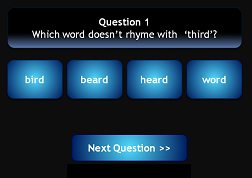 Game 1: odd-one-out / multiple-choice quiz
Game 1: odd-one-out / multiple-choice quiz
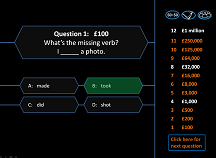 Game 2: who wants to be a millionaire
Game 2: who wants to be a millionaire
Again, one question, four answers, but this one is based on the famous game show. The "lifelines" can't be put into the PowerPoint itself, but you can take out two answers yourself (50-50), let the class vote (ask the audience), and improvise for phone-a-friend. Use the template below to make your own.
Millionaire example (verb collocations)
Millionaire PowerPoint template
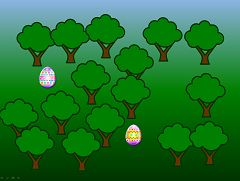 Game 3: treasure hunt
Game 3: treasure hunt
 Game 4: anagrams
Game 4: anagrams
A quiz rather than a game, but it's a great way to review language. Type your anagram into the anagram box, type your answer into the answer box, then drag one over the other. Copy and paste the slides to add more anagrams. If you want, you can add a question in a text box (as in the image here), or to save preparation time, you could ask the question verbally. This works really well if you get the students in small teams and give them buzzers.
Anagrams PowerPoint
 Game 5: blockbusters (ABC)
Game 5: blockbusters (ABC)
This is based on the UK gameshow 'Blockbusters'. You choose a letter (e.g. B) and ask a question (e.g. "What B is an animal which likes honey?"). The first team (red or blue) to give the correct answer ("bear") wins that letter - click on the letter to toggle the colour. They then choose the next letter, and both teams again race to answer the next question. The winning team connects red to red or blue to blue. This is a very simple version of the game - you will need to have a word list and be prepared to read the questions, but you don't need to adapt the PowerPoint slides at all. Alternatively, get students to write their own questions and present the game.
Blockbusters (ABC quiz) - no flashing
Blockbusters (ABC quiz) - flashing letters
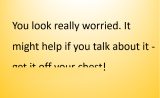 Game 6: top English
Game 6: top English
I once heard that L1 users of English can read any text with only the tops of words visible (I’m not sure where this claim comes from, but this article gives a little information about something similar). Anyway, use this quiz game to review words, phrases or even whole sentences – can students identify the missing information with only the tops of words visible? This works particularly well when you want to focus on collocations or idioms. I would recommend putting the class into teams and giving them buzzers or mini-whiteboards for the answers.
Top English word quiz
 Game 7: tornado
Game 7: tornado
This is a version of the Typhoon / Kaboom game and is similar to the treasure hunt games above but as well as getting points from answering questions, students have the chance to sweep away another team's score or swap scores with the team of their choosing. I've renamed it Tornado because there wasn't a symbol for typhoon in PowerPoint ! You'll need 25 or 36 questions depending on the game. I find that simple vocabulary questions are best to keep it snappy (e.g. opposites or collocations), otherwise 25 questions will feel like a lot! Students work in teams. Ask Team A the first question - if they get it right, they choose a number. Click on the number to find out what they've won: 10-50 points / swap scores / tornado (destroy another team's score). Use the text boxes to record scores (when you download and open the PowerPoint, it'll ask you to 'enable editing' so you can edit the scores when PowerPoint is in presentation mode).
Tornado game (25 questions)
Tornado game (36 questions)
Make your own PowerPoint games
If you want to know how to make your own, have a look at these instruction videos
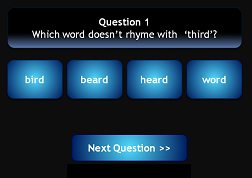 Game 1: odd-one-out / multiple-choice quiz
Game 1: odd-one-out / multiple-choice quiz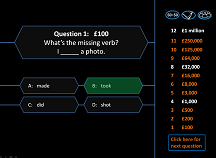 Game 2: who wants to be a millionaire
Game 2: who wants to be a millionaire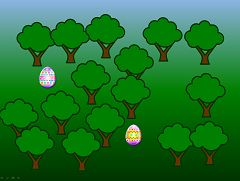 Game 3: treasure hunt
Game 3: treasure hunt Game 4: anagrams
Game 4: anagrams Game 5: blockbusters (ABC)
Game 5: blockbusters (ABC)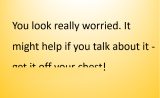 Game 6: top English
Game 6: top English Game 7: tornado
Game 7: tornado